
Touhou Genso Wanderer -Reloaded-
Based on the "Touhou Project" world, Touhou Genso Wanderer -Reloaded- is a roguelike RPG where the layout of the dungeons and the treasure you'll find in them will change every time you play.
Packed with a ton of content to discover and explore, it's an addicting experience that will make you want to rack up hours and hours of play time.
Easy for beginners to understand, yet filled with advanced options for pros, anyone can enjoy this game to their heart's content!
Every time you enter a new dungeon, your character's level will go back to 1, the layout of the dungeon will change, and the items you'll find on the ground will be different.
Roguelikes are turn based, so every time you move one square or take an action (such as attacking), the enemies will each get one turn of their own. As long as you're standing still, the enemies will stay put, too.
However, unlike a typical roguelike, the dungeons in Touhou Genso Wanderer Reloaded let you keep your items, even if you're defeated! So make sure to collect as many as you can!
If roguelike games seem scary to you, don't worry! This game has a lot of options and systems to ensure your dungeon adventures turn out great!
・Intuitive Interface
With a press of a button, you can bring up your Cross Menu, allowing you easy access to everything about your character you'll need.
・Changeable Game Speed
You can choose between 3 different speeds for the game to run at, and change the speed at any time. Set your speed depending on your playstyle.
・UI Options
You can change the size of the UI or the placement of the Mini-map to suit your needs.
Reimu Hakurei looked for shelter in a shop called "Kourindo," but all she found there was trouble.
Rinnosuke Morichika, the owner of the shop, started acting strange and suddenly attacked her.
Reimu's skills were no match for his newfound power, and she found herself on the ropes.
She retreated back to her home, the Hakurei Shrine. Then, with the help of the sage, Kasen Ibaraki, she headed back to Kourindo to investigate the mysterious tower that had appeared there and bring Rinnosuke back to his senses.
Now the curtains rise on a new incident to threaten Gensokyo, the battle over the Gold Sphere.
All their abilities and unique characteristics from their original games are represented here.
Loads of them will even make appearances in the many exciting story campaigns!
This game performs auto save at the following point.
· Move to the other floor
· Give Up / Suspend (in Dungeon)
· Return to title screen from option
◆ How to end the game
Within the dungeon: Select [Suspend] at the magic circle of each floor and choose Exit from the title menu.
Other than Dungeon: Select [Return to title] from the menu and choose Exit from the title menu.
◆ Key config with keyboard
[Dungeon Key Config]
Move Up:↑
Move Down:↓
Move Left:←
Move Right:→
Attack:Z
Dash:X
Cross Menu:A
Direction Switch:C
Danmaku Shot:D
Danmaku Switch:S
iDash:F
Diag. Move:LeftControl
Option Menu:E
Minimap Highlight:Space
Foot Stepping:Tab
[ADV Key Config]
Text Speed Up:PageUP
Text Speed Down:PageDown
Next:Z
Hide Text:X
Auto:Space
Option:A
Back Log:C
Skip:F
End Chapter:E
[Menu Key Config]
Cursor Up:↑
Cursor Down:↓
Cursor Left:←
Cursor Right:→
Confirm:Z
Cancel:X
Tab Left:D
Tab Right:F
Scroll Up:PageUp
Scroll Down:PageDown
Function 1(Y):C
Function 2(X):A
Function 3(START):E
Function 4(BACK):W
Function 5(R3):LeftShift
[Changing key setting]
Under default setting, press E to open the menu, press D and F to switch to [key setting] and change.
To change the key, please also pay attention to the following.
You can not assign the same key to more than one function. If you assign an already assigned key to another function, the key will be exchanged between the original function and the new function.
The [function 2] key (by default A key) in the key setting menu will reset the key to the default assignment. Be careful not to push it by mistake.
Once the key has been changed, you need to save the settings by saving the game (see the Save section above). If you forcibly exit the game without saving, the former key settings will be kept the next time you start the game.
Packed with a ton of content to discover and explore, it's an addicting experience that will make you want to rack up hours and hours of play time.
Easy for beginners to understand, yet filled with advanced options for pros, anyone can enjoy this game to their heart's content!
"Roguelike Games 101"
Touhou Genso Wanderer Reloaded is a kind of RPG known as a "Roguelike."Every time you enter a new dungeon, your character's level will go back to 1, the layout of the dungeon will change, and the items you'll find on the ground will be different.
Roguelikes are turn based, so every time you move one square or take an action (such as attacking), the enemies will each get one turn of their own. As long as you're standing still, the enemies will stay put, too.
However, unlike a typical roguelike, the dungeons in Touhou Genso Wanderer Reloaded let you keep your items, even if you're defeated! So make sure to collect as many as you can!
If roguelike games seem scary to you, don't worry! This game has a lot of options and systems to ensure your dungeon adventures turn out great!
・Intuitive Interface
With a press of a button, you can bring up your Cross Menu, allowing you easy access to everything about your character you'll need.
・Changeable Game Speed
You can choose between 3 different speeds for the game to run at, and change the speed at any time. Set your speed depending on your playstyle.
・UI Options
You can change the size of the UI or the placement of the Mini-map to suit your needs.
"Main Story"
One day, a heavy rain poured down on Gensokyo.Reimu Hakurei looked for shelter in a shop called "Kourindo," but all she found there was trouble.
Rinnosuke Morichika, the owner of the shop, started acting strange and suddenly attacked her.
Reimu's skills were no match for his newfound power, and she found herself on the ropes.
She retreated back to her home, the Hakurei Shrine. Then, with the help of the sage, Kasen Ibaraki, she headed back to Kourindo to investigate the mysterious tower that had appeared there and bring Rinnosuke back to his senses.
Now the curtains rise on a new incident to threaten Gensokyo, the battle over the Gold Sphere.
"Your favorite Touhou Characters"
Jam-packed with over 120 different friends and foes from the world of Touhou, this game may be the biggest Touhou banquet yet!All their abilities and unique characteristics from their original games are represented here.
Loads of them will even make appearances in the many exciting story campaigns!
"FAQ"
◆ SaveThis game performs auto save at the following point.
· Move to the other floor
· Give Up / Suspend (in Dungeon)
· Return to title screen from option
◆ How to end the game
Within the dungeon: Select [Suspend] at the magic circle of each floor and choose Exit from the title menu.
Other than Dungeon: Select [Return to title] from the menu and choose Exit from the title menu.
◆ Key config with keyboard
[Dungeon Key Config]
Move Up:↑
Move Down:↓
Move Left:←
Move Right:→
Attack:Z
Dash:X
Cross Menu:A
Direction Switch:C
Danmaku Shot:D
Danmaku Switch:S
iDash:F
Diag. Move:LeftControl
Option Menu:E
Minimap Highlight:Space
Foot Stepping:Tab
[ADV Key Config]
Text Speed Up:PageUP
Text Speed Down:PageDown
Next:Z
Hide Text:X
Auto:Space
Option:A
Back Log:C
Skip:F
End Chapter:E
[Menu Key Config]
Cursor Up:↑
Cursor Down:↓
Cursor Left:←
Cursor Right:→
Confirm:Z
Cancel:X
Tab Left:D
Tab Right:F
Scroll Up:PageUp
Scroll Down:PageDown
Function 1(Y):C
Function 2(X):A
Function 3(START):E
Function 4(BACK):W
Function 5(R3):LeftShift
[Changing key setting]
Under default setting, press E to open the menu, press D and F to switch to [key setting] and change.
To change the key, please also pay attention to the following.
You can not assign the same key to more than one function. If you assign an already assigned key to another function, the key will be exchanged between the original function and the new function.
The [function 2] key (by default A key) in the key setting menu will reset the key to the default assignment. Be careful not to push it by mistake.
Once the key has been changed, you need to save the settings by saving the game (see the Save section above). If you forcibly exit the game without saving, the former key settings will be kept the next time you start the game.



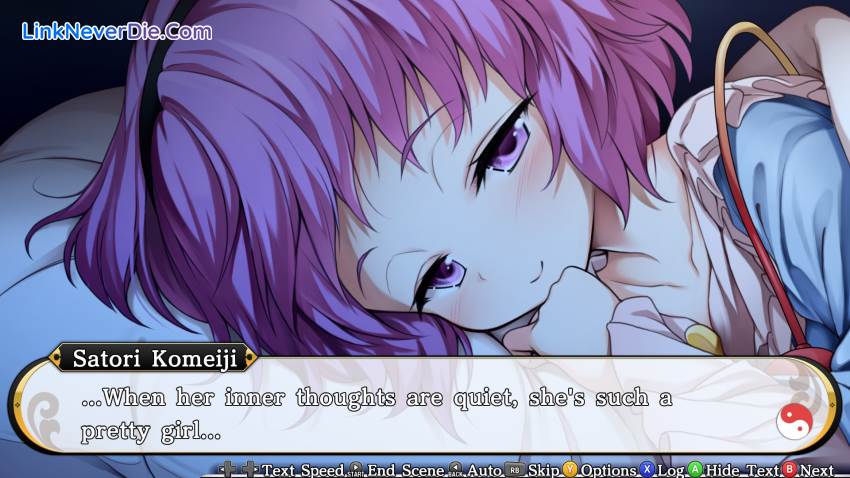



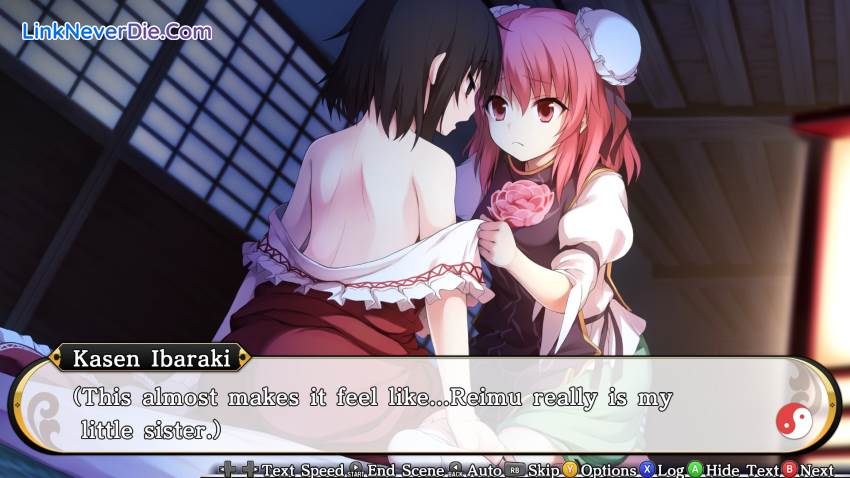

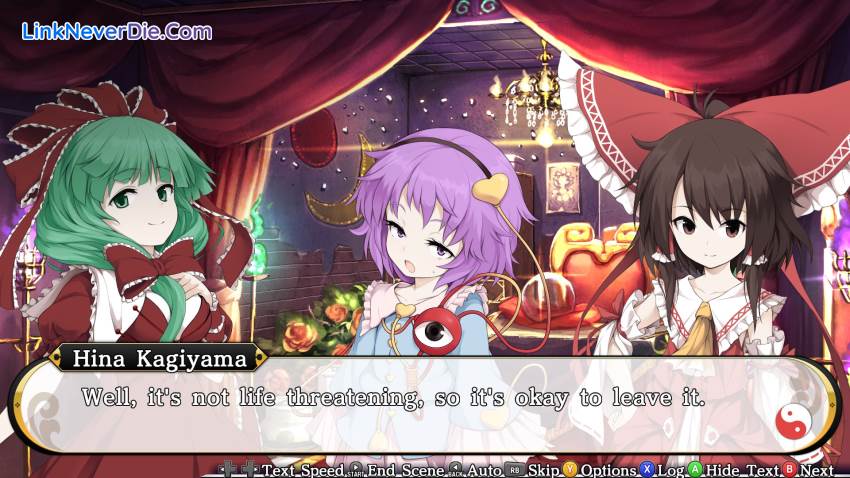




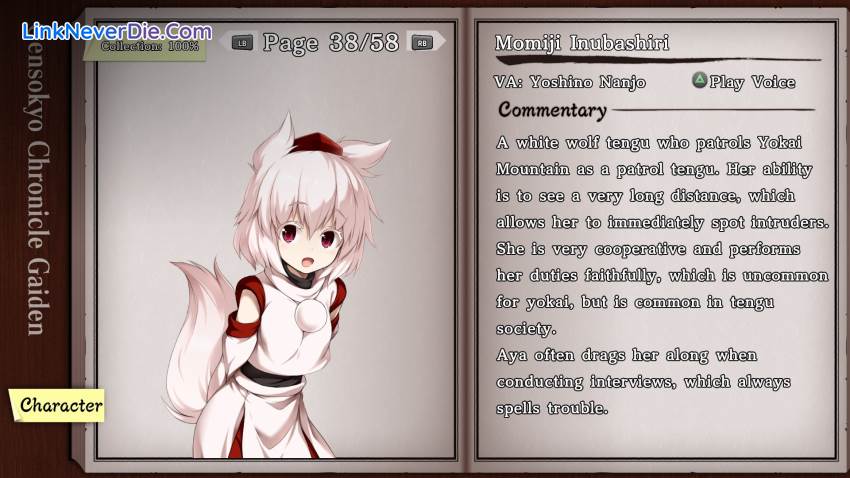


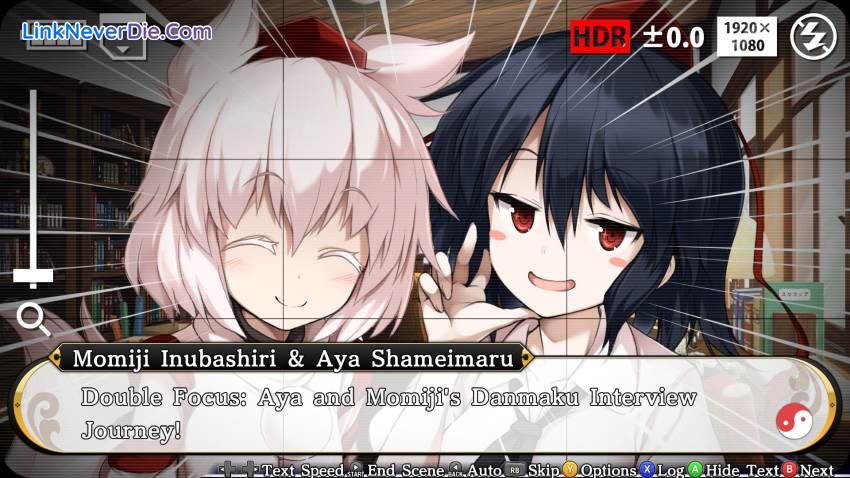



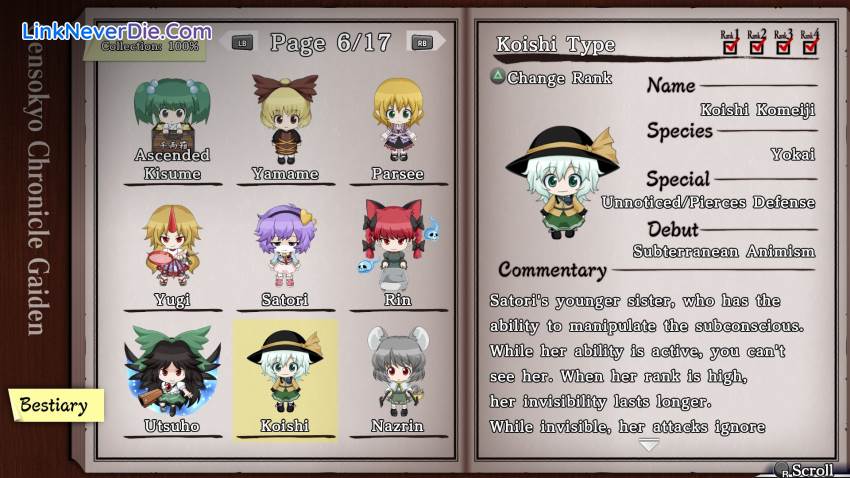



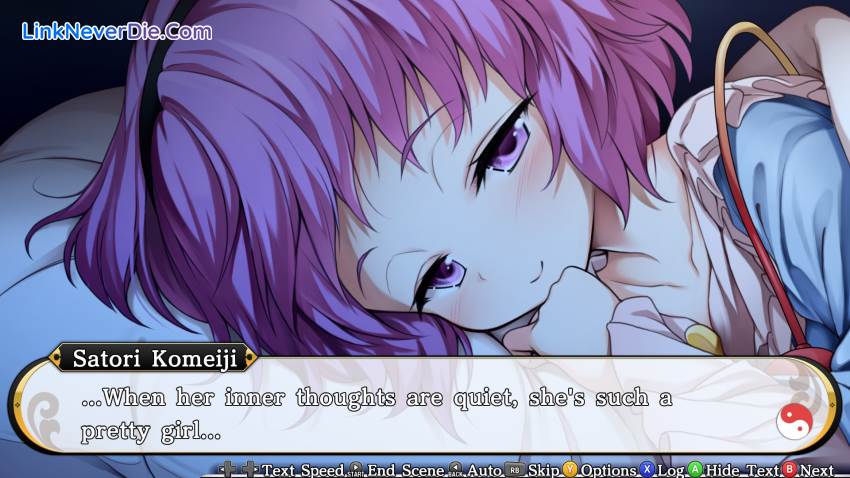



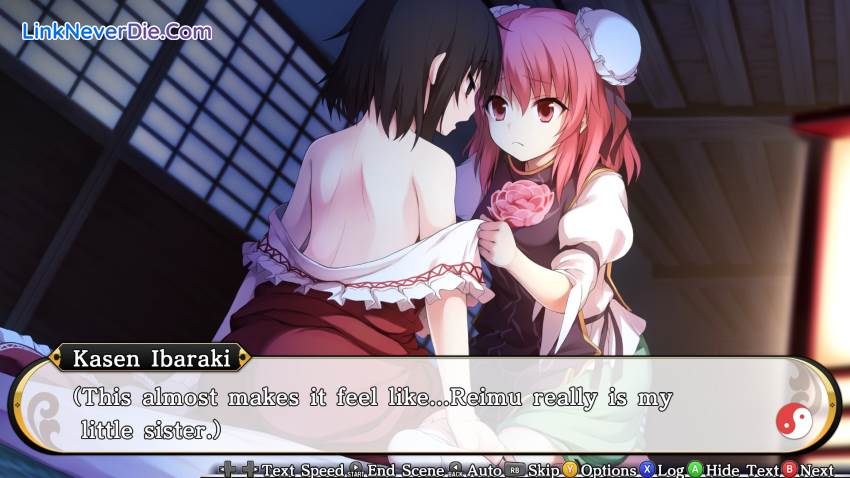

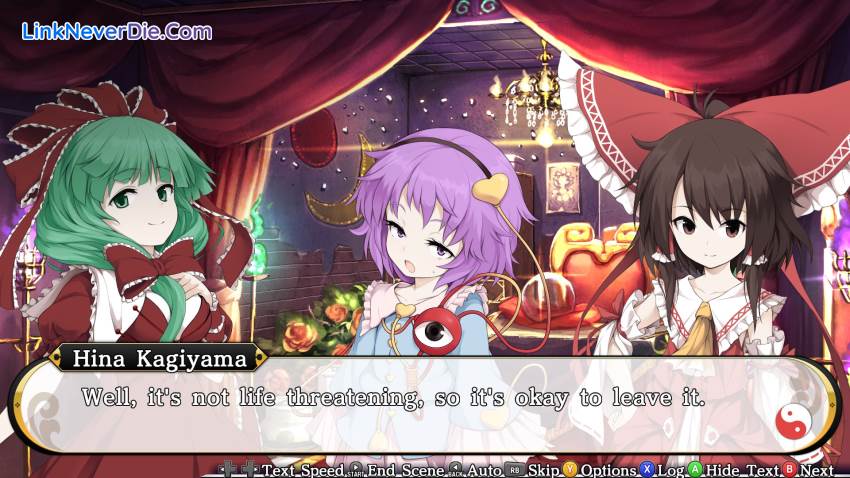




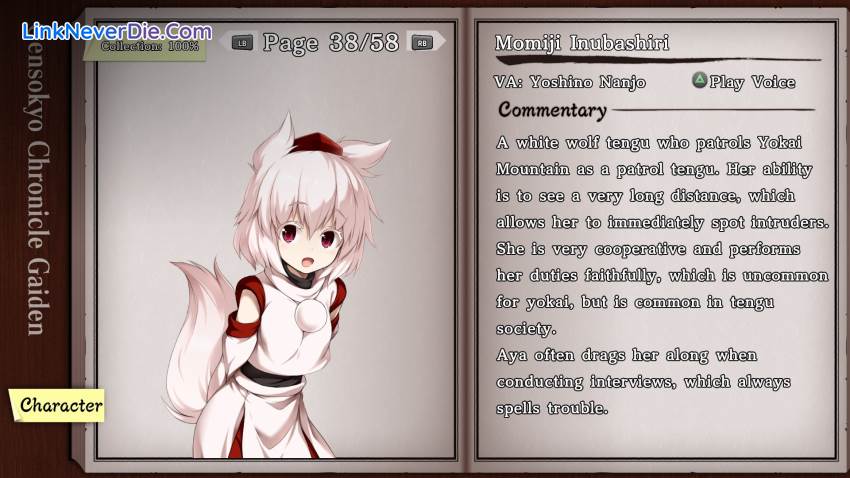


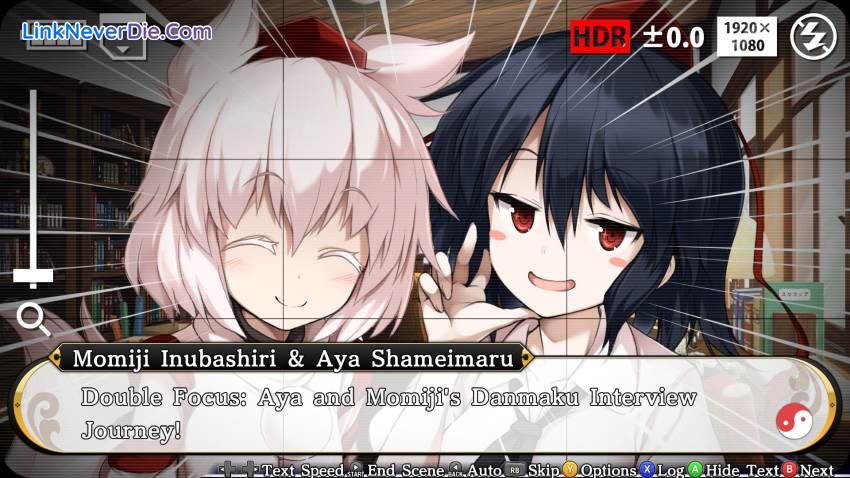



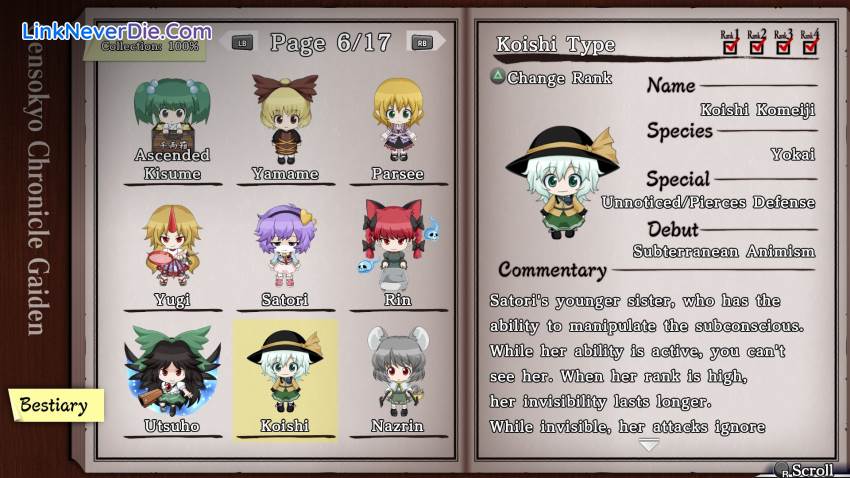
Cấu hình để chơi game Touhou Genso Wanderer -Reloaded-
-
Minimum:
- Requires a 64-bit processor and operating system
- OS: Windows® 10 64bit, Windows® 8.1 64bit, Windows® 7 SP1 64bit
- Processor: Intel® Core™ i5-3550
- Memory: 4 GB RAM
- Graphics: DirectX 11 Compatible GPU
- DirectX: Version 11
- Storage: 10 GB available space
- Sound Card: DirectSound Compatible Sound Card with latest drivers
-
Recommended:
- Requires a 64-bit processor and operating system
- OS: Windows® 10 64bit, Windows® 8.1 64bit, Windows® 7 SP1 64bit
- Processor: Intel® Core™ i7-3770K
- Memory: 8 GB RAM
- Graphics: NVIDIA® GeForce® GTX 560
- DirectX: Version 11
- Storage: 10 GB available space
- Sound Card: DirectSound Compatible Sound Card with latest drivers
Mua bản quyền game Touhou Genso Wanderer -Reloaded-
Nếu thấy game Touhou Genso Wanderer -Reloaded- hay thì nhớ mua bản quyền game ủng hộ nhà phát triển các bạn nhé. Bấm vào nút bên dưới để dẫn đến trang mua bản quyền.
Loạt game Touhou
Kéo từ phải sang trái để xem
Các lỗi thường gặp khi chơi Touhou Genso Wanderer -Reloaded-
-
Hướng dẫn khắc phục và sửa lỗi XINPUT1_3.dll
-
Hướng dẫn khắc phục và sửa các lỗi giải nén
-
Hướng dẫn khắc phục và sửa lỗi MSVCR110.dll / MSVCR100.dll
-
Hướng dẫn khắc phục và sửa lỗi VCOMP120.dll
-
Hướng dẫn khắc phục và sửa lỗi XAPOFX1_5.dll
-
Hướng dẫn khắc phục và sửa lỗi X3DAudio1_7.dll
-
Hướng dẫn khắc phục và sửa lỗi 0xc000007b
-
Hướng dẫn khắc phục và sửa lỗi d3dx9_43.dll
Diễn đàn Touhou Genso Wanderer -Reloaded-
Chưa có bài thảo luận nào liên kết với bài viết này.







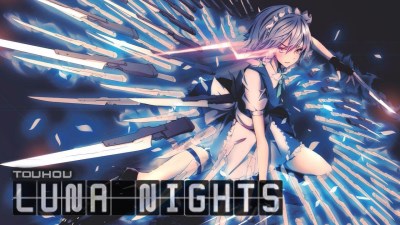















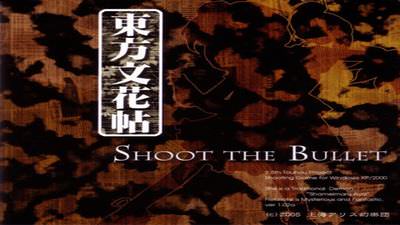






30953
0
4