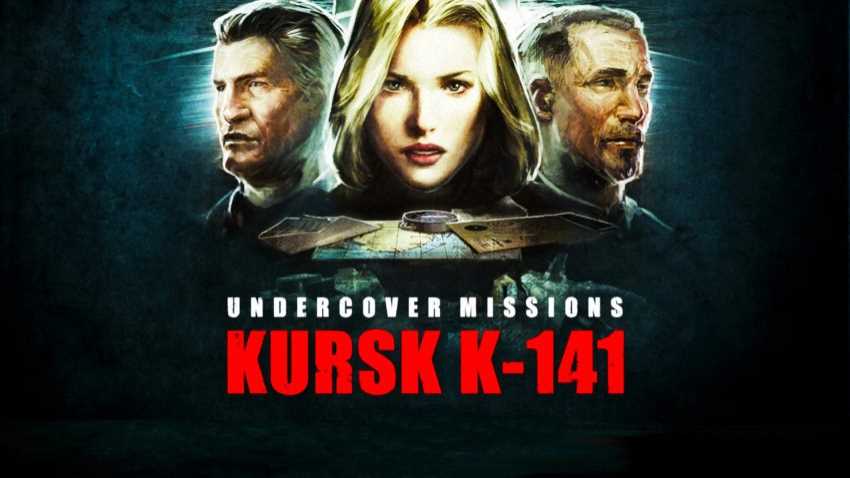
Undercover Missions: Operation Kursk K-141
Hunt for the traitor!
Board submarine Kursk K-141 and stop a criminal organisation stealing Russian weapon systems! You are agent Belyaeva, a secret agent hunting the criminal mastermind. After an undercover partner goes missing you must find the culprit before Kursk K-141 and the truth fall to the bottom of the ocean!
Board submarine Kursk K-141 and stop a criminal organisation stealing Russian weapon systems! You are agent Belyaeva, a secret agent hunting the criminal mastermind. After an undercover partner goes missing you must find the culprit before Kursk K-141 and the truth fall to the bottom of the ocean!
- Solve unique puzzles, engage with interesting characters, and hunt for clues in your search for the truth!
- Explore nearly 50 beautiful locations from towns to Kursk K-141’s submarine chambers
- Play through 9 thrilling chapters as you hunt for the traitor!
- 11 mini-game challenges test your skills and wit
- Set in Russia and based on a real-life event, explore a beautiful recreation of submarine Kursk K-141






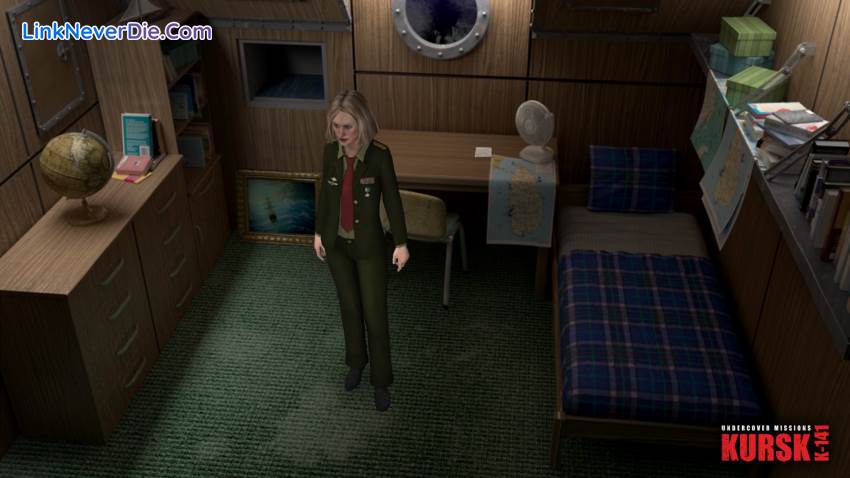






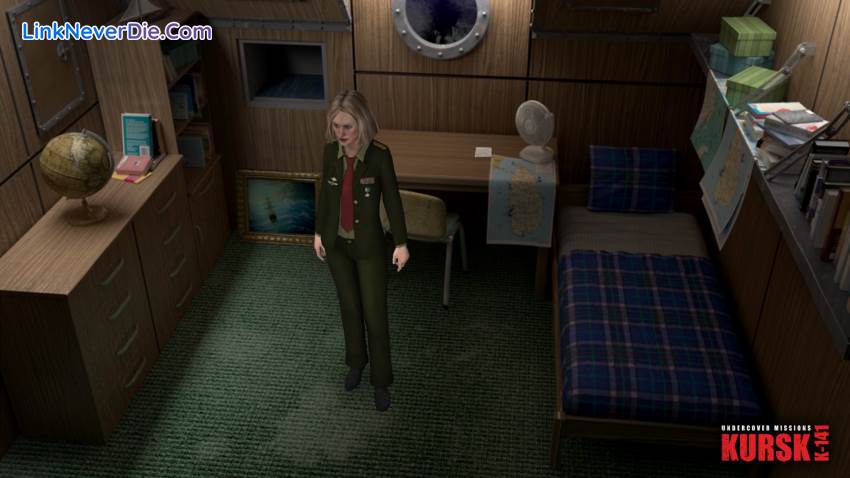
Cấu hình để chơi game Undercover Missions: Operation Kursk K-141
-
Minimum:
- OS: Windows® Vista™/Windows 7™/Windows 8™
- Processor: Pentium® IV 2 GHz Single Core equivalent or higher
- Memory: 512 MB RAM
- Graphics: DirectX® 9 compatible Graphics card with at least 128 MB RAM
- DirectX: Version 9.0c
- Storage: 750 MB available space
- Sound Card: DirectX® 9 compatible 16 Bit-Sound Card (optional)
- Additional Notes: Graphics Hardware must support no older than shader model 3.0 to run this game.
Mua bản quyền game Undercover Missions: Operation Kursk K-141
Nếu thấy game Undercover Missions: Operation Kursk K-141 hay thì nhớ mua bản quyền game ủng hộ nhà phát triển các bạn nhé. Bấm vào nút bên dưới để dẫn đến trang mua bản quyền.
Các lỗi thường gặp khi chơi Undercover Missions: Operation Kursk K-141
-
Hướng dẫn khắc phục và sửa lỗi XINPUT1_3.dll
-
Hướng dẫn khắc phục và sửa các lỗi giải nén
-
Hướng dẫn khắc phục và sửa lỗi MSVCR110.dll / MSVCR100.dll
-
Hướng dẫn khắc phục và sửa lỗi VCOMP120.dll
-
Hướng dẫn khắc phục và sửa lỗi XAPOFX1_5.dll
-
Hướng dẫn khắc phục và sửa lỗi X3DAudio1_7.dll
-
Hướng dẫn khắc phục và sửa lỗi 0xc000007b
-
Hướng dẫn khắc phục và sửa lỗi d3dx9_43.dll
Chưa có bài thảo luận nào liên kết với bài viết này.

21602
0
0