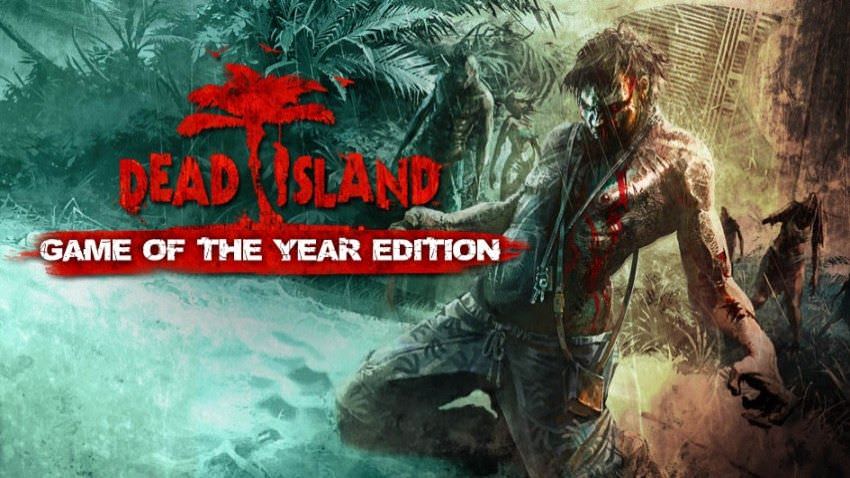
Dead Island: Game of the Year Edition
Được đánh giá như sự “pha trộn” giữa Dead Rising, Far Cry và Left 4 Dead, Dead Island mang đến người chơi một khung cảnh tuyệt đẹp nhưng chưa đựng vô số những điều đáng sợ bí ẩn bên trong.




















Cấu hình để chơi game Dead Island: Game of the Year Edition
- Minimum:
- OS: Windows® 7 64-bit / Windows® 8 64-bit / Windows® 8.1 64-bit / Windows® 10 64-bit
- Processor: Intel® Core™ i5-2500 @3.3 GHz / AMD FX-8320 @3.5 GHz
- Memory: 4 GB RAM
- Graphics: NVIDIA® GeForce® GTX 560 Ti / AMD Radeon™ HD 6870 (1GB VRAM)
- DirectX: Version 11
- Network: Broadband Internet connection
- Storage: 10 GB available space
- Sound Card: DirectX® compatible
- Additional Notes: Laptop versions of graphics cards may work but are NOT officially supported. Windows-compatible keyboards, mouse, optional controller (Xbox 360 Controller for Windows recommended)
- Recommended:
- OS: Windows® 7 64-bit / Windows® 8 64-bit / Windows® 8.1 64-bit / Windows® 10 64-bit
- Processor: Intel® Core™ i5-4670K @3.4 GHz / AMD FX-8350 @4.0 GHz
- Memory: 8 GB RAM
- Graphics: NVIDIA® GeForce® GTX 780 / AMD Radeon™ R9 290 (2GB VRAM)
- DirectX: Version 11
- Network: Broadband Internet connection
- Storage: 10 GB available space
- Sound Card: DirectX® compatible
- Additional Notes: Laptop versions of graphics cards may work but are NOT officially supported. Windows-compatible keyboards, mouse, optional controller (Xbox 360 Controller for Windows recommended)
Mua bản quyền game Dead Island: Game of the Year Edition
Nếu thấy game Dead Island: Game of the Year Edition hay thì nhớ mua bản quyền game ủng hộ nhà phát triển các bạn nhé. Bấm vào nút bên dưới để dẫn đến trang mua bản quyền.
Loạt game Dead Island
Kéo từ phải sang trái để xem
Các lỗi thường gặp khi chơi Dead Island: Game of the Year Edition
-
Hướng dẫn khắc phục và sửa lỗi XINPUT1_3.dll
-
Hướng dẫn khắc phục và sửa các lỗi giải nén
-
Hướng dẫn khắc phục và sửa lỗi MSVCR110.dll / MSVCR100.dll
-
Hướng dẫn khắc phục và sửa lỗi VCOMP120.dll
-
Hướng dẫn khắc phục và sửa lỗi XAPOFX1_5.dll
-
Hướng dẫn khắc phục và sửa lỗi X3DAudio1_7.dll
-
Hướng dẫn khắc phục và sửa lỗi 0xc000007b
-
Hướng dẫn khắc phục và sửa lỗi d3dx9_43.dll
-
Link chet r ad oi
-
link vip bị bad request rồi ad ơi :((
-
sao cái cr@ck steam bỏ vào thư mục game rồi nhưng lúc mở game vẫn yêu cầu cài đặt steam ad ơi ?
-
sao mình vào game nó ko có hiện chữ ạ nó ở menu có biển với máu những chứ new game hay option nó ko hiện
-
Link tải cr@ck bị gì rồi ad, bấm zô cứ "Object moved".....................
-
Khi mình vào game thì bị lỗi màn hình đen, tiếng trong game mình vẫn nghe được nhưng không thấy hình ảnh, ad giúp mình với.

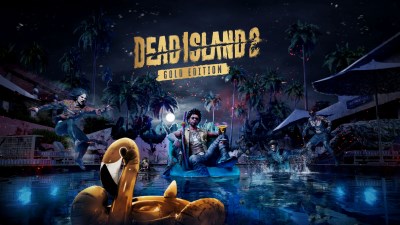




159971
6
35