
Jisatsu | 自撮 is a Japanese found footage mockumentary horror game.
Removed VHS filter and Headbob for a better experience.
Supporter content can be turned on and off on the title screen.
Key Features:
Immersive experience: An atmospheric, believable environment intensifies the horror experience.
Psychological horror: The game will drive you insane.
Japanese Theme: Environment art inspired by Japanese horror films.
AutoSave: Autosaves every chapter.
Removed VHS filter and Headbob for a better experience.
Supporter content can be turned on and off on the title screen.
Key Features:
Immersive experience: An atmospheric, believable environment intensifies the horror experience.
Psychological horror: The game will drive you insane.
Japanese Theme: Environment art inspired by Japanese horror films.
AutoSave: Autosaves every chapter.
























Cấu hình để chơi game Jisatsu
- Minimum:
- Requires a 64-bit processor and operating system
- OS *: Windows 7 SP1+ x64
- Processor: Intel/AMD X64 architecture with SSE2 instruction set support
- Memory: 4 GB RAM
- Graphics: Nvidia GTX 750 or AMD equivalent
- DirectX: Version 12
- Storage: 11 GB available space
- Sound Card: Yes
- Additional Notes: Lights off and Headset for best experience
- Recommended:
- Requires a 64-bit processor and operating system
- OS: Windows 11 x64
- Processor: Intel Core i7-4770 or AMD equivalent
- Memory: 8 GB RAM
- Graphics: Nvidia GTX 1060 or AMD equivalent
- DirectX: Version 12
- Storage: 11 GB available space
- Sound Card: Yes
- Additional Notes: Lights off and Headset for best experience
* Starting January 1st, 2024, the Steam Client will only support Windows 10 and later versions.
Mua bản quyền game Jisatsu
Nếu thấy game Jisatsu hay thì nhớ mua bản quyền game ủng hộ nhà phát triển các bạn nhé. Bấm vào nút bên dưới để dẫn đến trang mua bản quyền.
Loạt game Chilla's Art
Kéo từ phải sang trái để xem
Các lỗi thường gặp khi chơi Jisatsu
-
Hướng dẫn khắc phục và sửa lỗi XINPUT1_3.dll
-
Hướng dẫn khắc phục và sửa các lỗi giải nén
-
Hướng dẫn khắc phục và sửa lỗi MSVCR110.dll / MSVCR100.dll
-
Hướng dẫn khắc phục và sửa lỗi VCOMP120.dll
-
Hướng dẫn khắc phục và sửa lỗi XAPOFX1_5.dll
-
Hướng dẫn khắc phục và sửa lỗi X3DAudio1_7.dll
-
Hướng dẫn khắc phục và sửa lỗi 0xc000007b
-
Hướng dẫn khắc phục và sửa lỗi d3dx9_43.dll
Diễn đàn Jisatsu
Chưa có bài thảo luận nào liên kết với bài viết này.



![[Chilla's Art] Night Security | 夜間警備 [Chilla's Art] Night Security | 夜間警備](/Assets/Imgs/Post/thumbnail8556.jpg)

![[Chilla's Art] The Closing Shift | 閉店事件 [Chilla's Art] The Closing Shift | 閉店事件](/Assets/Imgs/Post/thumbnail8499.jpg)
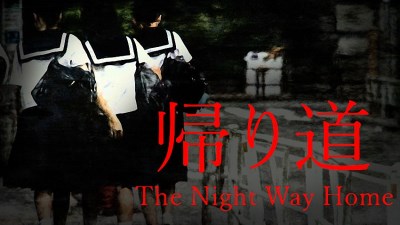
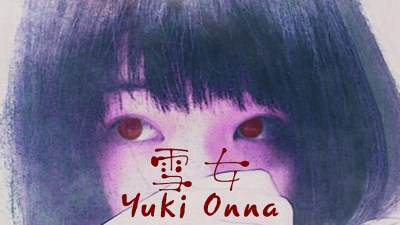
3995
0
4